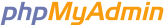- `palo_db`.`user_table`
- `ormoc_db`.`cenro_recv_incoming`
- `foreshore_db`.`accounts`
- `baybay_db`.`cenro_recv_outgoing`
- `baybay_db`.`focal_recv_outgoing`
- `baybay_db`.`focal_recv_incoming`
- `baybay_db`.`records_recv_incoming`
- `information_schema`.`INNODB_BUFFER_PAGE_LRU`
- `information_schema`.`INNODB_BUFFER_POOL_STATS`
- `mysql`.`global_priv`
- There are no favorite tables.
Drop files here